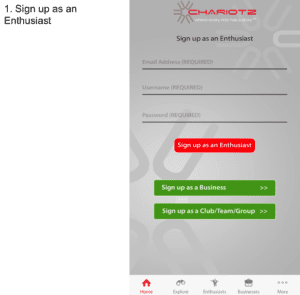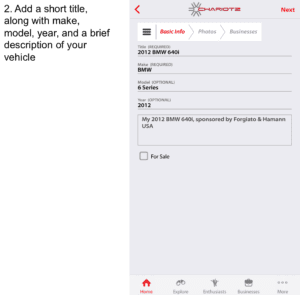Create a Car Show Display History Map of your Vehicle


– Do you frequently display your custom or classic vehicle at car shows?
– Do you have sponsors who require you to display your vehicle at multiple shows?
– Do you wish you could instantly recall everywhere you displayed your vehicle over the past year?
Now you can create and maintain your vehicle’s display-history map on the CHARIOTZ App!
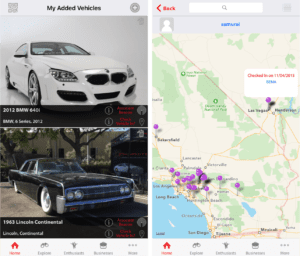
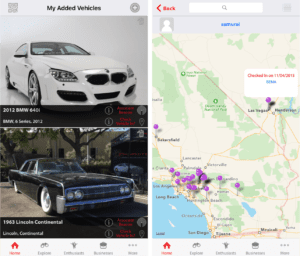
Download the CHARIOTZ app, and then follow these simple steps (screenshots are below):
- Sign up as an Enthusiast
- Add vehicle info
- Add photos and captions
- Add tags to pinpoint the mods (example)
- Call out your sponsors
- Check in your vehicle whenever you display it at a show
Our app uses your phone’s GPS to geolocate your vehicle whenever you check it in, so it can then create a history map of dates and locations. Also, if you display the vehicle at a show that is on our event calendar, we automatically add it to the show’s album. Show attendees can also use our app to find your vehicle at the show.
After you have uploaded your vehicle, our system automatically emails you your vehicle’s dedicated QR code (example). Print and place it on your dashboard when displaying your vehicle at shows, so others can scan it to view its story, learn about its sponsors and mods, and save and share it.
![]()
![]()
********************
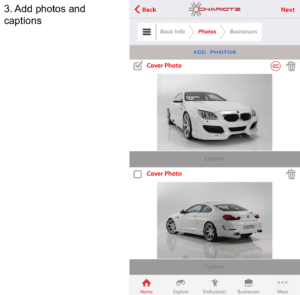
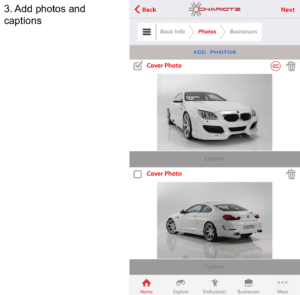
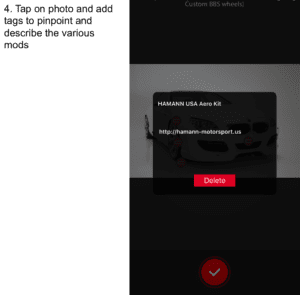
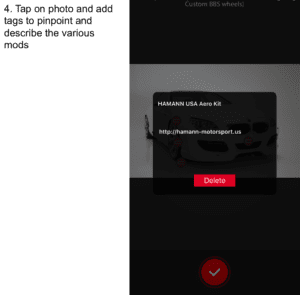
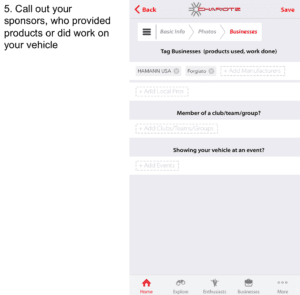
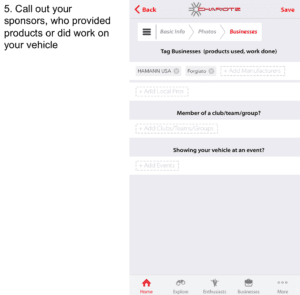
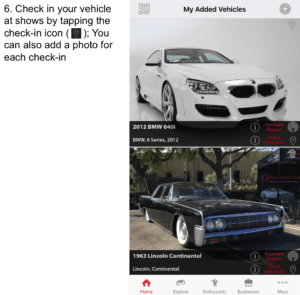
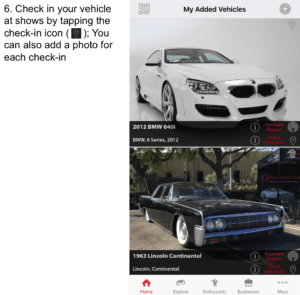
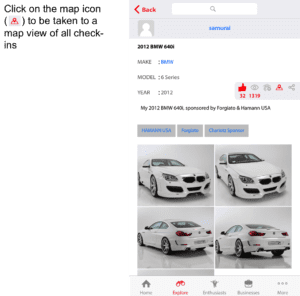
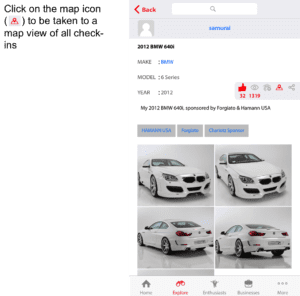
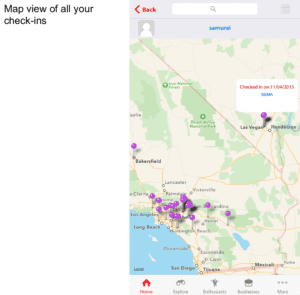
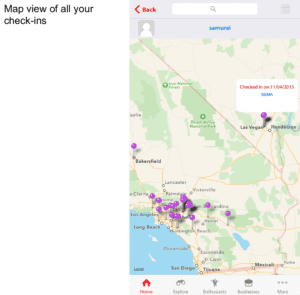
Download the CHARIOTZ app and start creating your vehicle’s display-history map today!
Last Updated: November 20, 2020